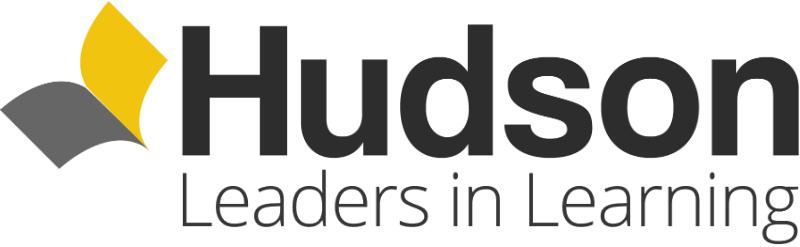Are you considering enquiring? Please note: All courses listed are paid courses, though many providers offer flexible payment plans. Speak to a course advisor to find out more by making an enquiry today.
Course overview
If you’ve ever considered working within the AI industry, but felt you lacked the knowledge or skills to launch your career, this course might be what you’re looking for.
This course is aimed at absolute beginners to AI who want to start a career in Artificial Intelligence or just develop their skills in this area. The course assumes you have no technical knowledge of AI. This course is split into two parts consisting of a series of introductory AI courses aimed at beginners, and two Microsoft AI certification courses that you’ll progress onto. The courses are listed in order of completion. Scroll down to see a what you’ll be learning in this course.
What is AI?
The term AI is an abbreviation for artificial intelligence. The definition for artificial intelligence is… a field in computer science that refers to computers or machines possessing the ability to simulate human intelligence to perform tasks or solve problems. But those two letters ‘AI’ represent more than just an abbreviation. AI stands for something that within one’s lifetimes will have altered the world around us more significantly and faster than any other technology since the discovery of electricity.
As we stand on the brink of a technological revolution, AI represents more than just an abbreviation. It’s a force poised to transform our world at an unprecedented pace. It’s time to explore, understand, and prepare for this inevitable wave of change, ensuring that we harness the power of AI for the betterment of humanity, rather than letting it take advantage of us.
Study method
- Online
- Blended
- In-class
Awards

coursesonline.co.uk customers are now eligible to apply for an XO Student Discount Card.
Enrol in a course today to unlock exclusive deals.
Duration study load
The total time for the course is 42 hours. You will have full access to the resources for 12 months and must take your exams within this period.
Course features
- Covers beginner-level AI courses
- Includes 2 x Microsoft AI certification courses (to be completed after the beginner courses)
- Video-based course material
- Course is accessible 24/7, 365 globally
- Bonus book provided: Artificial Intelligence & Generative AI for Beginners
- Exams can be taken at home, online
- 12 months to take the exams
- Includes official Microsoft certification exam fees
- Upon passing the exams, you will be a fully Microsoft-certified Azure AI Engineer Associate
MeasureUP practice tests
As part of this course, you will get access to MeasureUP practice tests to help prepare you for the Microsoft exams as part of this bundle. MeasureUP practice tests are endorsed by Microsoft and used as the official practice tests of Microsoft certification exams.
Features of MeasureUP practice tests:
- Questions are similar to exam questions, allowing you to test your knowledge of exam objectives
- Detailed explanations for both correct and distractor answers reinforce the material
- ‘Study Mode’ covers all objectives ensuring topics are covered
- ‘Certification Mode’ (timed) prepares students for exam-taking conditions
- Instant, drill-down score reports tell you exactly the areas to focus on
Assessment
Certification exams included:
- Microsoft AI 900: Microsoft Azure AI Fundamentals
- Microsoft AI 102: Designing and Implementing a Microsoft Azure AI Solution
Practice tests included:
- Microsoft AI 900: Microsoft Azure AI Fundamentals
- Microsoft AI 102: Designing and Implementing a Microsoft Azure AI Solution
Delivery
This course is split into two parts consisting of a series of introductory AI courses aimed at beginners, and two Microsoft AI certification courses, with the official Microsoft certification exams included – both of which are valid for 12 months from the time of enrolment. As part of this bundle, you will get access to a MeasureUP practice test for each certification course.
This will help maximise your chances of passing the exams the first time. On top of this, you will also receive a beginner guide to AI, to supplement your course material.
Subjects
AI courses for beginners (22 hrs)
- Introduction to AI (54 mins)
- A Beginner’s Guide to Using ChatGPT (1 hr)
- Understanding the ChatGPT Revolution (1 hr)
- Using ChatGPT Securely (1 hr)
- Safe Data Practices and Data Controls for ChatGPT (15 mins)
- Using ChatGPT to Optimise Your Social Media (1 hr)
- Ethics Consideration for ChatGPT (1 hr)
- Introduction to Deep Learning Algorithms (1 hr, 34 mins)
- Kickstarting Executive-Level Thought on ChatGPT and OpenAI (1 hr)
- Driving the ChatGPT Transformation of Your Organisation (1 hr)
- Establishing a Generative AI Policy for Your Organisation (1 hr)
- Accelerating Web Development with ChatGPT (1 hr)
- Accelerating Front-End Development with ChatGPT (1 hr)
- Accelerating Back-End Development with ChatGPT (1 hr)
- Extending ChatGPT with Plugins (40 mins)
- Directing ChatGPT and OpenAI Use-Cases (1 hr)
- Getting AutoGPT Up and Running (1 hr)
- Using the OpenAI Playground (30 mins)
- Creating and Using an Azure OpenAI Service (1 hr)
- Working with the OpenAI API (1 hr)
- Developing a GPT Chatbot with the OpenAI API (1 hr)
- Finetuning with OpenAI API (1 hr)
- Embedding with OpenAI API (1 hr)
Microsoft AI 900 – Microsoft Azure AI Fundamentals (12 hrs)
Introduction
Lesson 1: Identify Features of Common AI Workloads
1.1 Identify features of anomaly detection workloads
1.2 Identify computer vision workloads
1.3 Identify natural language processing workloads
1.4 Identify knowledge mining workloads
Lesson 2: Identify Guiding Principles for Responsible AI
2.1 Describe considerations for fairness in an AI solution
2.2 Describe considerations for reliability and safety in an AI solution
2.3 Describe considerations for privacy and security in an AI solution
2.4 Describe considerations for inclusiveness in an AI solution
2.5 Describe considerations for transparency in an AI solution
2.6 Describe considerations for accountability in an AI solution
Lesson 3: Identify Common Machine Learning Types
3.1 Identify regression machine learning scenarios
3.2 Identify classification machine learning scenarios
3.3 Identify clustering machine learning scenarios
Lesson 4: Describe Core Machine Learning Concepts
4.1 Identify features and labels in a dataset for machine learning
4.2 Describe how training and validation datasets are used in machine learning
Lesson 5: Describe the Capabilities of Visual Tools in Azure Machine Learning Studio
5.1 Automated Machine Learning
5.2 Azure Machine Learning Designer
Lesson 6: Identify Common Types of Computer Vision Solution
6.1 Identify features of image classification solutions
6.2 Identify features of object detection solutions
6.3 Identify features of optical character recognition solutions
6.4 Identify features of facial detection and facial analysis solutions
Lesson 7: Identify Azure Tools and Services for Computer Vision Tasks
7.1 Identify capabilities of the Computer Vision service
7.2 Identify capabilities of the Custom Vision service
7.3 Identify capabilities of the Face service
7.4 Identify capabilities of the Form Recognizer service
Lesson 8: Identify Features of Common NLP Workload Scenarios
8.1 Identify features and uses for key phrase extraction
8.2 Identify features and uses for entity recognition
8.3 Identify features and uses for sentiment analysis
8.4 Identify features and uses for language modelling
8.5 Identify features and uses for speech recognition and synthesis
8.6 Identify features and uses for translation
Lesson 9: Identify Azure Tools and Services for NLP Workloads
9.1 Identify capabilities of the Language service
9.2 Identify capabilities of the Speech service
9.3 Identify capabilities of the Translator service
Lesson 10: Identify Considerations for Conversational AI Solutions on Azure
10.1 Identify features and uses for bots
10.2 Identify capabilities of the Power Virtual Agents and Azure Bot service
Summary
Microsoft AI 102 – Designing and Implementing a Microsoft Azure AI Solution (8 hrs)
Introduction
About the Course
Prerequisites for Attending this Course
What are Azure AI Solutions?
Python Installation
Plan & Manage Azure AI Solutions
What are Cognitive Services?
Cognitive Services for a Vision Solution
Cognitive Services for a Language Analysis Solution
Cognitive Services for a Decision Support Solution
Cognitive Services for a Speech Solution
Manage account keys & Authentication
Manage account keys & Authentication
Azure Virtual Networks
Azure Virtual Networks
Responsible AI principles
Create an Azure AI resource
Create an Azure AI resource
Configure diagnostic logging
Configure diagnostic logging
Manage costs for Azure AI services
Manage costs for Azure AI services
Monitor an Azure AI resource
Monitor an Azure AI resource
CI/CD Integration
Working with Containers
Anomaly Detector
Anomaly Detector – Demo
Azure Content Moderator
Azure Content Moderator
Personaliser
Azure Metrics Advisor
Azure Immersive Reader
Azure Immersive Reader
Image & Video Processing Solutions
Computer Vision
OCR – Text Extraction
Azure Form Recognizer
Image Classification & Object Detection
Image Classification & Object Detection
Creating a Custom Model
Training a Custom Model
Creating and Training a Custom Model
Model Evaluation
Model Evaluation & Testing
Model Exporting
Model Exporting
Azure Video Indexer
Natural Language Processing (NLP) Solutions
Analyze Text – Key Phrases
Analyze Text – Entities
Analyze Text – Sentiment
Analyze Text – Language Detection
Demo: Cognitive Services and Text Analytics with Visual Studio Code
Demo: Azure Text Analytics with Visual Studio Code
Process Speech – Text-to-Speech
Process Speech – Speech-to-Text
Process Speech – Keyword & Intent Recognition
Demo: Text Translation Setup with Cognitive Services & Translator
Demo: Translate Text with Translator Service – Configure and Run
Azure Translator Service
Translate Speech-to-speech using Azure Services
Azure Speech-to-Text Translation
Custom Translation Models
Demo – Translate Speech to Speech: Creating and Deploying Cognitive Resource
Demo – Translate Speech to Speech: Configuring Speech Recognition and Synthesis
Demo – Translating Text-to-Speech: Configuring Repository Cloning, Visual Studio, and Cognitive Service
Demo – Translating Text-to-Speech: Configuring Resource Group Connection, Visual Studio Setup, and Code Execution
Language Understanding Model – Create Intents and Add Utterances
Language Understanding Model – Create Entities
Language Understanding Model – Train, Evaluate, Deploy, and Test
Optimising Language Understanding Model
Integrate multiple language service models in Language Understanding Model
Import and Export Language Understanding Model
Demo – Conversational Language Model: Creating Language Service Resource & Conversation Understand
Demo – Conversational Language Model: Training & Deployment with Performance Analysis
Demo – Creating a Schema Definition and Training a Conversational Language Model
Demo – Conversational Language Model: Testing a Conversational Language Model
Creating a Question Answering Project and a Source
Train and test a knowledge base
Exporting Publishing a knowledge base
Creating Web Chat Bot
Create a multi-turn conversation
Add chit-chat to a Knowledge Base
Demo – Conversational Language Understanding Project using Azure Language Studio
Demo – Deploying and Testing Azure LUIS Conversational Language Understanding Project
Demo – Knowledge Base: QnAMaker Tool Step-by-Step Guide
Demo – Knowledge Base Creation and Deployment with QnAMaker
Knowledge Mining Solutions
Cognitive Search: Overview and Components
Exploring Multi-Turn Conversations and Context Management in Conversational Q&A Systems
Exploring Inbound and Outbound Traffic Security Measures in Azure Cognitive Search
AI Enrichment Skills Overview
Demo – Azure Cognitive Search Service: Configuring Alerts and Metrics
Demo – Diagnostic Settings and Scaling for Azure Cognitive Search Services
Demo – Using Application Insights for Azure Cognitive Search Monitoring
Demo – Creating a Cognitive Search Service
Demo – Indexing and Adding Cognitive Skills in Cognitive Search
Conversational AI Solutions
Conversational Bot: Creating Bot – Frameworks and Conversational Flow
Connecting and Deploying a Conversational Bot
Conversational Bot: Deployment and Monitoring Best Practices
Conversational Bot: Activity Handlers, Dialogs or Topics, and Triggers
Conversational Bot: Adaptive Cards
Conversational Bot: Integration with Cognitive Services
Testing the Conversational Bot
Publishing the Conversational Bot
Demo – Bot Framework Setup: Console, SDK, and Emulator
Demo – Bot Framework Setup: Console, Configuration, and Azure Storage
Conclusion
Summary of AI-102
How to Prepare for the Exam
What’s next
About Hudson
Save £140 on selected courses this month! Offer ends 31st October
In the confusing world of e-learning, Hudson is quite simply one of the best at what they do. Why? Because they offer first-class customer service. The Hudson Learning Center puts their customers’ needs before anything else. If there’s something they can do to help you, Hudson will climb mountains to do it.
The Hudson online courses, certifications, and diplomas are highly effective, offering a whole range of features designed to get you certified faster. Some of these incredible features include video and audio based training so you can see and hear your tutor, 24/7 online tutor support, and online labs to practice your skills in a simulated environment.
Come and give Hudson a try. They’ll change the way you think about learning.